express-winston 库的学习笔记
JerryWang_汪子熙 -库地址
express-winston 为 express.js 应用程序的请求和错误记录提供中间件。 它使用“白名单”从请求和(0.2.x 中新增的)响应对象中选择属性。
要使用 express-winston,您需要将以下内容添加到您的应用程序中:
在 package.json 中:
{
"dependencies": {
"...": "...",
"winston": "^3.0.0",
"express-winston": "^4.0.4",
"...": "..."
}
}server.js:
var winston = require('winston'),
expressWinston = require('express-winston');使用 expressWinston.logger(options) 创建一个中间件来记录您的 HTTP 请求。
var router = require('./my-express-router');
app.use(expressWinston.logger({
transports: [
new winston.transports.Console()
],
format: winston.format.combine(
winston.format.colorize(),
winston.format.json()
),
meta: true, // optional: control whether you want to log the meta data about the request (default to true)
msg: "HTTP {{req.method}} {{req.url}}", // optional: customize the default logging message. E.g. "{{res.statusCode}} {{req.method}} {{res.responseTime}}ms {{req.url}}"
expressFormat: true, // Use the default Express/morgan request formatting. Enabling this will override any msg if true. Will only output colors with colorize set to true
colorize: false, // Color the text and status code, using the Express/morgan color palette (text: gray, status: default green, 3XX cyan, 4XX yellow, 5XX red).
ignoreRoute: function (req, res) { return false; } // optional: allows to skip some log messages based on request and/or response
}));
app.use(router); // notice how the router goes after the logger.参数定义:
transports: [<WinstonTransport>], // list of all winston transports instances to use.format: [<logform.Format>], // formatting desired for log output.
winstonInstance: <WinstonLogger>, // a winston logger instance. If this is provided the transports and formats options are ignored.
level: String or function(req, res) { return String; }, // log level to use, the default is "info". Assign a function to dynamically set the level based on request and response, or a string to statically set it always at that level. statusLevels must be false for this setting to be used.
msg: String or function, // customize the default logging message. E.g. "{{res.statusCode}} {{req.method}} {{res.responseTime}}ms {{req.url}}", "HTTP {{req.method}} {{req.url}}" or function(req, res) { return `${res.statusCode} - ${req.method}`. Warning: while supported, returning mustache style interpolation from an options.msg function has performance and memory implications under load.
expressFormat: Boolean, // Use the default Express/morgan request formatting. Enabling this will override any msg if true. Will only output colors when colorize set to true
colorize: Boolean, // Color the text and status code, using the Express/morgan color palette (text: gray, status: default green, 3XX cyan, 4XX yellow, 5XX red).
meta: Boolean, // control whether you want to log the meta data about the request (default to true).
baseMeta: Object, // default meta data to be added to log, this will be merged with the meta data.
metaField: String, // if defined, the meta data will be added in this field instead of the meta root object. Defaults to 'meta'. Set to `null` to store metadata at the root of the log entry.
requestField: [String] // the property of the metadata to store the request under (default 'req'). Set to null to exclude request from metadata
statusLevels: Boolean or Object, // different HTTP status codes caused log messages to be logged at different levels (info/warn/error), the default is false. Use an object to control the levels various status codes are logged at. Using an object for statusLevels overrides any setting of options.level.
ignoreRoute: function (req, res) { return false; }, // A function to determine if logging is skipped, defaults to returning false. Called _before_ any later middleware.
skip: function(req, res) { return false; }, // A function to determine if logging is skipped, defaults to returning false. Called _after_ response has already been sent.
requestFilter: function (req, propName) { return req[propName]; }, // A function to filter/return request values, defaults to returning all values allowed by whitelist. If the function returns undefined, the key/value will not be included in the meta.
responseFilter: function (res, propName) { return res[propName]; }, // A function to filter/return response values, defaults to returning all values allowed by whitelist. If the function returns undefined, the key/value will not be included in the meta.
requestWhitelist: [String], // Array of request properties to log. Overrides global requestWhitelist for this instance
responseWhitelist: [String], // Array of response properties to log. Overrides global responseWhitelist for this instance
bodyWhitelist: [String], // Array of body properties to log. Overrides global bodyWhitelist for this instance
bodyBlacklist: [String], // Array of body properties to omit from logs. Overrides global bodyBlacklist for this instance
ignoredRoutes: [String], // Array of paths to ignore/skip logging. Overrides global ignoredRoutes for this instance
dynamicMeta: function(req, res) { return [Object]; } // Extract additional meta data from request or response (typically req.user data if using passport). meta must be true for this function to be activated
headerBlacklist: [String], // Array of headers to omit from logs. Applied after any previous filters.
一个完整的例子:
var express = require('express');
var expressWinston = require('express-winston');
var winston = require('winston'); // for transports.Console
var app = module.exports = express();
app.use(express.bodyParser());
app.use(express.methodOverride());
// Let's make our express `Router` first.
var router = express.Router();
router.get('/error', function(req, res, next) {
// here we cause an error in the pipeline so we see express-winston in action.
return next(new Error("This is an error and it should be logged to the console"));
});
router.get('/', function(req, res, next) {
res.write('This is a normal request, it should be logged to the console too');
res.end();
});
// express-winston logger makes sense BEFORE the router
app.use(expressWinston.logger({
transports: [
new winston.transports.Console()
],
format: winston.format.combine(
winston.format.colorize(),
winston.format.json()
)
}));
// Now we can tell the app to use our routing code:
app.use(router);
// express-winston errorLogger makes sense AFTER the router.
app.use(expressWinston.errorLogger({
transports: [
new winston.transports.Console()
],
format: winston.format.combine(
winston.format.colorize(),
winston.format.json()
)
}));
// Optionally you can include your custom error handler after the logging.
app.use(express.errorLogger({
dumpExceptions: true,
showStack: true
}));
app.listen(3000, function(){
console.log("express-winston demo listening on port %d in %s mode", this.address().port, app.settings.env);
});访问 /,能看到如下的日志:
{"req": {
"httpVersion": "1.1",
"headers": {
"host": "localhost:3000",
"connection": "keep-alive",
"accept": "*/*",
"user-agent": "Mozilla/5.0 (Macintosh; Intel Mac OS X 10_7_4) AppleWebKit/536.11 (KHTML, like Gecko) Chrome/20.0.1132.57 Safari/536.11",
"accept-encoding": "gzip,deflate,sdch",
"accept-language": "en-US,en;q=0.8,es-419;q=0.6,es;q=0.4",
"accept-charset": "ISO-8859-1,utf-8;q=0.7,*;q=0.3",
"cookie": "connect.sid=nGspCCSzH1qxwNTWYAoexI23.seE%2B6Whmcwd"
},
"url": "/",
"method": "GET",
"originalUrl": "/",
"query": {}},
"res": {
"statusCode": 200},
"responseTime" : 12,
"level": "info",
"message": "HTTP GET /favicon.ico"
}
控制台打印的日志如下:
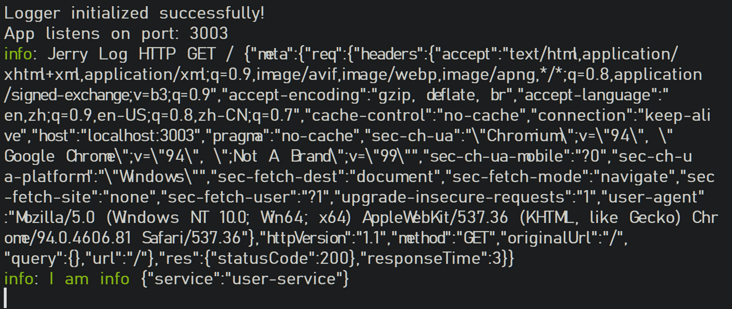
特别申明:本文内容来源网络,版权归原作者所有,如有侵权请立即与我们联系(cy198701067573@163.com),我们将及时处理。
下一篇: 快手技术嘉年华 | 与你漫游技术星辰大海
Tags 标签
expressexpressionnode.js后端java扩展阅读
小小的分页引发的加班血案
2020-09-03 12:02:35 []你也许还不懂静态方法和实例方法
2020-09-03 11:39:33 []从每秒6000写请求谈起
2020-09-11 11:06:20 []提高招采和供应链效率,制造型企业应该这么做!
2020-09-13 22:13:33 []从用户输入手机验证码开始
2020-09-13 20:16:19 []分享——接口测试apipost使用教程
2020-09-14 07:28:09 []PHP-XML数据交互问题
2020-09-15 03:15:31 []加个好友,技术交流

