webpack源码-webpack把react编译成weapp
perkz -引言
webpack@5.69.0
之前使用[email protected]创建一个taro-react项目之后build了一个weapp项目
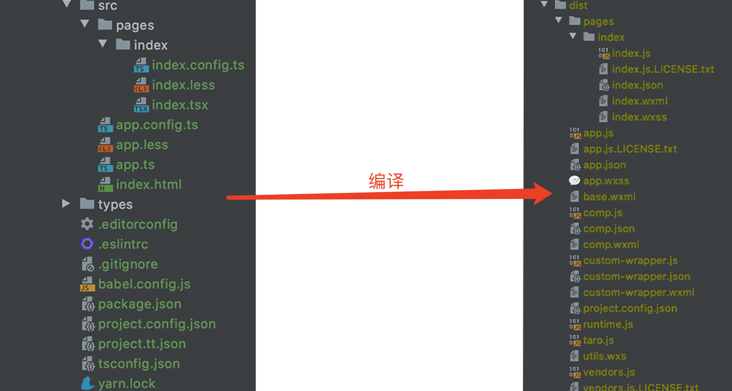
最后一步就是启用webpack把react代码编译成weapp
在package.json中可以找到入口文件
这个文件的作用就是引入webpack核心函数(lib/webpack.js)以及工具文件,抛出整理好之后的webpack核心函数
"main": "lib/index.js",最终输出:
// lib/index.js
// mergeExports是处理fn的,最后输出的就是结果处理的fn
module.exports = mergeExports(fn, {
// 很多webpack内置插件
get webpack() {
return require("./webpack"); // 核心文件
},
......
})mergeExports
// lib/index.js
// 第一个参数是对象(函数继承于Fuction,Fuction继承于Object)
const mergeExports = (obj, exports) => {
// 克隆exports对象,传入这个对象里有很多的文件的引入
const descriptors = Object.getOwnPropertyDescriptors(exports);
// 遍历这个对象
for (const name of Object.keys(descriptors)) {
const descriptor = descriptors[name];
if (descriptor.get) {
const fn = descriptor.get;
// 遍历出的属性一个个添加getter到传入的webpack函数
Object.defineProperty(obj, name, {
configurable: false,
enumerable: true,
/**
* memoize就是执行了传入的fn返回一个返回执行之后的结果的一个函数
* memoize(fn)等于
* function(){
* return fn();
* }
*/
get: memoize(fn)
});
} else if (typeof descriptor.value === "object") {
Object.defineProperty(obj, name, {
configurable: false,
enumerable: true,
writable: false,
value: mergeExports({}, descriptor.value) // 递归
});
} else {
throw new Error(
"Exposed values must be either a getter or an nested object"
);
}
}
// 返回了一个冻结之后的对象,这个对象是个函数,函数里面有很多添加进去的属性方法
return /** @type {A & B} */ (Object.freeze(obj));
};打印descriptor可以得到如下
{
get: [Function: get webpack],
set: undefined,
enumerable: true,
configurable: true
}
...
{
value: {
ModuleDependency: [Getter],
ConstDependency: [Getter],
NullDependency: [Getter]
},
writable: true,
enumerable: true,
configurable: true
}
...
fn:
// lib/index.js
// fn懒加载出来的webpack核心函数
const fn = lazyFunction(() => require("./webpack"));lazyFunction:这里我们可以知道webpack核心函数(lib/webpack)是怎么接受参数的
// lib/index.js
const lazyFunction = factory => {
// 和mergeExports一样返回一个返回执行了factory后的函数
const fac = memoize(factory); // fac函数一个函数
const f = (
// 这里args就是我们传入的webpack配置参数
(...args) => {
/**
* fac() 等于 factory()
* fac()(...args) 等于 factory()(...args)
* factory 等于 () => require("./webpack")
* require("./webpack")(...args)
*/
return fac()(...args);
}
);
return (f);// 最后返回f这个函数,在mergeExports里getter添加之后作为入口抛出,在前端工程化项目中webpack启动器里传入webpack配置参数执行
};
lib/webpack.js
抛出编译器(有callback则执行编译器编译)
webpack 方法 主方法,抛出编译器compiler(有callback则执行编译器编译)options是一个webpack配置对象或者配置对象数组,回调函数callback,有callback就可以在这里直接编译,没有则需要外部调用compiler.run()
在《build一个weapp》的packages/taro-webpack5-runner/src/index.mini.ts中 const compiler = webpack(webpackConfig) 没有传callback只传了webpack配置,正好在webpack启动器里调用了run、watch、close方法
// lib/webpack.js
const webpack = (options, callback) => {
// create返回一个对象对象里有编译器、是否监听、监听参数
const create = () => {
// options作为数组然后用webpackOptionsSchemaCheck校验参数
if (!asArray(options).every(webpackOptionsSchemaCheck)) { // false
...
}
let compiler; // MultiCompiler多个编译器或Compiler单个编译器
let watch = false; // 是否热更新监听,只要有一个webpack配置是热更新就监听
let watchOptions; // 热更新监听的参数可以是对象也可以是个对象数组
if (Array.isArray(options)) {
compiler = createMultiCompiler(options,options);
watch = options.some(options => options.watch);
watchOptions = options.map(options => options.watchOptions || {});
} else {
const webpackOptions = options;
compiler = createCompiler(webpackOptions);
watch = webpackOptions.watch;
watchOptions = webpackOptions.watchOptions || {};
}
return { compiler, watch, watchOptions };
};
if (callback) {
try {
const { compiler, watch, watchOptions } = create();
if (watch) {
// 开始监听
compiler.watch(watchOptions, callback);
} else {
// 开始编译
compiler.run((err, stats) => {
compiler.close(err2 => {
callback(err || err2, stats);
});
});
}
// 抛出编译器
return compiler;
} catch (err) {
process.nextTick(() => callback(err));
return null;
}
} else {
const { compiler, watch } = create();
if (watch) {
util.deprecate(
() => {},
"A 'callback' argument needs to be provided to the 'webpack(options, callback)' function when the 'watch' option is set. There is no way to handle the 'watch' option without a callback.",
"DEP_WEBPACK_WATCH_WITHOUT_CALLBACK"
)();
}
// 抛出编译器
return compiler;
}
};createCompiler创建一个编译器
// 参数就是webpack配置参数对象
const createCompiler = rawOptions => {
// 把webpack配置参数标准化
const options = getNormalizedWebpackOptions(rawOptions);
// 基础参数的初始化
applyWebpackOptionsBaseDefaults(options);
// 实例化Compiler编译器
const compiler = new Compiler(options.context, options);
// 拓展compiler,添加对文件的输入缓存、监听、输出、注册beforeRun钩子
new NodeEnvironmentPlugin({
infrastructureLogging: options.infrastructureLogging
}).apply(compiler);
// 注册plugin插件this指向编译器compiler
if (Array.isArray(options.plugins)) {
for (const plugin of options.plugins) {
if (typeof plugin === "function") {
plugin.call(compiler, compiler);
} else {
// packages/taro-webpack5-runner/src/plugins/MiniPlugin.ts
// 插件入口 TaroMiniPlugin.apply(compiler),这里会调用编译器里的compilation.addEntry、compilation.dependencyFactories
plugin.apply(compiler);
}
}
}
// 基础参数的初始化
applyWebpackOptionsDefaults(options);
// 执行environment钩子和afterEnvironment钩子
compiler.hooks.environment.call(); // 获取环境信息
compiler.hooks.afterEnvironment.call(); // 获取环境信息之后
// 根据不同的环境不同的平台等等注册内置插件,多个hook的tag挂载
new WebpackOptionsApply().process(options, compiler);
// 执行initialize钩子
compiler.hooks.initialize.call(); // 初始化
return compiler;
};注:以下是createCompiler里的相关的函数、类的简单介绍:
applyWebpackOptionsBaseDefaults基础参数的初始化
对标准webpack配置参数context、infrastructureLogging的初始化
const applyWebpackOptionsBaseDefaults = options => {
// context设置,如果options.context是undefined,options.context就等于项目路径
F(options, "context", () => process.cwd());
// 日志输出格式设置
applyInfrastructureLoggingDefaults(options.infrastructureLogging);
};applyWebpackOptionsDefaults基础参数的初始化
对标准webpack配置参数context、target、devtool...的初始化
const applyWebpackOptionsDefaults = options => {
...
};NodeEnvironmentPlugin拓展compiler,添加对文件的输入缓存、监听、输出、注册beforeRun钩子
class NodeEnvironmentPlugin {
constructor(options) {
this.options = options; // webpack配置参数标准化
}
apply(compiler) {
// infrastructureLogging:日志输出格式设置
const { infrastructureLogging } = this.options;
// 日志打印器ConsoleLogger打印器
compiler.infrastructureLogger = createConsoleLogger({
...
});
// 输入缓存文件操作
compiler.inputFileSystem = new CachedInputFileSystem(fs, 60000);
// 输入文件系统
const inputFileSystem = compiler.inputFileSystem;
// 输出文件系统,挂载到compiler对象(graceful-fs就是对node原生fs做了一层封装本质还是node的fs)
compiler.outputFileSystem = fs;
compiler.intermediateFileSystem = fs;
// 监听文件系统,挂载到compiler对象
compiler.watchFileSystem = new NodeWatchFileSystem(
compiler.inputFileSystem
);
// 注册beforeRun钩子 在执行compiler.run前执行
compiler.hooks.beforeRun.tap("NodeEnvironmentPlugin", compiler => {
if (compiler.inputFileSystem === inputFileSystem) {
compiler.fsStartTime = Date.now();
inputFileSystem.purge(); // 清除缓存
}
});
}
}WebpackOptionsApply注册内置插件
class WebpackOptionsApply extends OptionsApply {
constructor() {
super();
}
process(options, compiler) {
// 注册内置插件
...
new ExternalsPlugin(...).apply(compiler); // web 配置外部文件的模块加载
new ChunkPrefetchPreloadPlugin().apply(compiler);
new ArrayPushCallbackChunkFormatPlugin().apply(compiler);
new EnableChunkLoadingPlugin(type).apply(compiler);
new EnableWasmLoadingPlugin(type).apply(compiler);
...
// 执行完成注册内置插件钩子
compiler.hooks.afterPlugins.call(compiler);
...
compiler.hooks.afterResolvers.call(compiler);
}
}以MiniPlugin为例
node_modules/@tarojs/webpack5-runner/dist/plugins/MiniPlugin.js
上面我们说了在lib/webpack.js调用了MiniPlugin.apply,这里就注册多个hook
// 插件入口
apply (compiler: Compiler) {
...
// 配置获取入口文件路径
this.appEntry = this.getAppEntry(compiler)
...
// 注册钩子run, lib/Compiler.js的run中使用也就是在开始编译的时候只用
compiler.hooks.run.tapAsync(
...
)
// 注册钩子watchRun lib/Watching.js里使用用于监听文件改变重新注册run钩子
compiler.hooks.watchRun.tapAsync(
...
)
// 注册钩子make,lib/Compiler.js的compile里使用
compiler.hooks.make.tapAsync(
...
)
// 注册钩子compilation,lib/Compiler.js的new Compilation后执行
compiler.hooks.compilation.tap(
...
)
// 注册钩子afterEmit
compiler.hooks.afterEmit.tapAsync(
...
)
// 实例化TaroNormalModulesPlugin并调用apply
new TaroNormalModulesPlugin(this.options.onParseCreateElement).apply(compiler)
}以this.hooks.make.callAsync为例
AsyncParallelHook异步钩子
AsyncParallelHook调用钩子
// lib/Compiler.js的compile里
this.hooks.make.callAsync(compilation, () => {...})实例化钩子
// lib/Compiler.js的constructor里初始化
this.hooks = Object.freeze({
...
// 传入了要执行的钩子compilation,实例化异步钩子AsyncParallelHook
make: new AsyncParallelHook(["compilation"]),
...
})AsyncParallelHook异步钩子
// node_modules/tapable/lib/AsyncParallelHook.js
function AsyncParallelHook(args = [], name = undefined) {
// args = ["compilation"]
const hook = new Hook(args, name); // 实例化一个钩子
hook.constructor = AsyncParallelHook;
// 重写hook.compile
hook.compile = COMPILE;
hook._call = undefined;
hook.call = undefined;
// 返回hook可以在第一步hook.callAsync(compilation, () => {...})执行
return hook;
}hook.callAsync
// node_modules/tapable/lib/Hook.js
constructor(args = [], name = undefined) {
...
this.callAsync = CALL_ASYNC_DELEGATE;
...
}CALL_ASYNC_DELEGATE
// node_modules/tapable/lib/Hook.js
const CALL_ASYNC_DELEGATE = function(...args) {
this.callAsync = this._createCall("async"); // this执行Hooks,创建一个异步
return this.callAsync(...args); // 执行异步并返回结果
};_createCall
// node_modules/tapable/lib/Hook.js
_createCall(type) {
// 执行this.compile,this.compile在AsyncParallelHook重写为COMPILE
return this.compile({
taps: this.taps,
interceptors: this.interceptors,
args: this._args,
type: type // "async"
});
}COMPILE
// node_modules/tapable/lib/AsyncParallelHook.js
const factory = new AsyncParallelHookCodeFactory(); // 用于创建函数体
const COMPILE = function(options) {
factory.setup(this, options); // 收集函数this指向Hook
return factory.create(options); // 创建函数体
}; setup(instance, options) {
instance._x = options.taps.map(t => t.fn);
}AsyncParallelHookCodeFactory基础HookCodeFactory钩子函数异步创建工厂
// node_modules/tapable/lib/HookCodeFactory.js
create(options) {
...
let fn;
// 在5中this._createCall("async"),_createCall里又把"async"作为type传给this.compile
// 这里的this.options.type = "async"
switch (this.options.type) {
...
case "async":
fn = new Function(
this.args({after: "_callback"}), // 结尾加一个_callback参数
'"use strict";\n' + this.header() +
this.contentWithInterceptors({
onError: err => `_callback(${err});\n`,
onResult: result => `_callback(null, ${result});\n`,
onDone: () => "_callback();\n"
}) // 创建一个异步函数体
);
break;
...
}
return fn
}所创建的函数体fn
// CALL_ASYNC_DELEGATE执行this.callAsync(...args)也就睡fn(compilation, () => {})
function fn(compilation, _callback) {
"use strict";
var _context;
var _x = this._x; // 5. COMPILE收集到的fn(this指向Hook)
var _taps = this.taps;
var _interceptors = this.interceptors;
_interceptors[0].call(compilation);
var _fn0 = _x[0]; // 收集的第一个fn执行
_fn0(compilation, (function (_err0) {
if (_err0) {
_callback(_err0);
} else {
_interceptors[0].done(); // ProgressPlugin进度条完成完成
_callback();
}
}));
}options打印这个就是传入的compilation,也是执行taps[0].fn(compilation, () => {})
{
taps: [
{
type: 'async',
fn: [Function (anonymous)],
name: 'TaroMiniPlugin' // 从taro项目转入的插件
}
],
interceptors: [
{
name: 'ProgressPlugin', // 进度条
call: [Function: call],
done: [Function: done]
}
],
args: [ 'compilation' ],
type: 'async'
}apply
taps怎么来,MiniPlugin的apply里调用compiler.hooks.make.tapAsync钩子生成tags,apply在createCompiler(lib/webpack.js)里调用的
//node_modules/@tarojs/webpack5-runner/dist/plugins/MiniPlugin.js
apply (compiler: Compiler) {
...
compiler.hooks.make.tapAsync( // tapAsync
PLUGIN_NAME,
this.tryAsync<Compilation>(async compilation => {
const dependencies = this.dependencies
const promises: Promise<null>[] = []
this.compileIndependentPages(compiler, compilation, dependencies, promises)
dependencies.forEach(dep => {
promises.push(new Promise<null>((resolve, reject) => {
compilation.addEntry(this.options.sourceDir, dep, {
name: dep.name,
...dep.options
}, err => err ? reject(err) : resolve(null))
}))
})
await Promise.all(promises)
await this.options.onCompilerMake?.(compilation)
})
)
...
}Hooks.tapAsync注册钩子
调用tapAsync又回到node_modules/tapable/lib/Hook.js
node_modules/tapable/lib/Hook.js
// 传入的参数options, fn,options = 'TaroMiniPlugin',fn就是上面那个this.tryAsync(...)的结果,结果也是tags里的fn
tapAsync(options, fn) {
this._tap("async", options, fn);
}// node_modules/tapable/lib/Hook.js
_tap(type, options, fn) {
if (typeof options === "string") {
options = {
name: options.trim() //添加name
};
} ...
if (typeof options.context !== "undefined") {
deprecateContext();
}
options = Object.assign({ type, fn }, options);// 添加fn,type以及options里的其他值,fn这里就是我们最终的tags
options = this._runRegisterInterceptors(options);
this._insert(options);// 把钩子注册到taps
}// 注册成这样
[
{
type: 'async',
fn: [Function (anonymous)],
name: 'TaroMiniPlugin'
}
]总结:
(1)就是通过tapAsync、tap、tapPromise注册钩子、
(2)通过callAsync、call、callPromise执行钩子
(3)执行注册的fn就是this.tryAsync(...)(compilation, () => {})
lib/Compiler.js将编译好的文件输出webpack的主要引擎,在compiler对象记录了完整的webpack环境信息,在webpack从启动到结束,compiler只会生成一次。你可以在compiler对象上读取到webpack config信息,outputPath等
class Compiler {
constructor(context, options = ({})) {
super();
this.hooks = Object.freeze({
initialize: new SyncHook([]),
shouldEmit: new SyncBailHook(["compilation"]),
...
});
this.webpack = webpack;
...
}
watch(watchOptions, handler) { ... }
run(callback) { ... }
purgeInputFileSystem() { ... }
compile(callback) { ... }
close(callback) { ... }
...
}run
run(callback) {
// 重复执行报错
if (this.running) {
return callback(new ConcurrentCompilationError());
}
let logger; // 日志打印
// 结束回调(无论执行成功还是失败)
const finalCallback = (err, stats) => {
...
};
// 此刻时间
const startTime = Date.now();
// 执行过了将running变为true,用于判断是否重复执行
this.running = true;
const onCompiled = (err, compilation) => {
...
};
// 执行
const run = () => {
this.hooks.beforeRun.callAsync(this, err => {
if (err) return finalCallback(err);
this.hooks.run.callAsync(this, err => {
if (err) return finalCallback(err);
this.readRecords(err => {
if (err) return finalCallback(err);
// 传入onCompiled,this.compile继续执行
this.compile(onCompiled);
});
});
});
};
if (this.idle) {
this.cache.endIdle(err => {
if (err) return finalCallback(err);
this.idle = false;
run();
});
} else {
run();
}
}compile完成编译
compile(callback) {
// 参数是:普通模块工厂normalModuleFactory、上下文模块工厂contextModuleFactory
const params = this.newCompilationParams();
// 异步调用beforeCompile钩子
this.hooks.beforeCompile.callAsync(params, err => {
if (err) return callback(err);
// 调用compile钩子
this.hooks.compile.call(params);
// 获取一个编译器Compilation!!!!!!
const compilation = this.newCompilation(params);
const logger = compilation.getLogger("webpack.Compiler");
logger.time("make hook");
// 入口文件开始,构建模块,直到所有模块创建结束
// 执行make钩子会调用compilation上的addEntry
this.hooks.make.callAsync(compilation, err => {
logger.timeEnd("make hook");
if (err) return callback(err);
logger.time("finish make hook");
this.hooks.finishMake.callAsync(compilation, err => {
logger.timeEnd("finish make hook");
if (err) return callback(err);
process.nextTick(() => {
logger.time("finish compilation");
// 编译完成
compilation.finish(err => {
logger.timeEnd("finish compilation");
if (err) return callback(err);
logger.time("seal compilation");
compilation.seal(err => {
logger.timeEnd("seal compilation");
if (err) return callback(err);
logger.time("afterCompile hook");
// 异步调用afterCompile,返回回调函数
this.hooks.afterCompile.callAsync(compilation, err => {
logger.timeEnd("afterCompile hook");
if (err) return callback(err);
// 执行一些列钩子后,执行run里的onCompiled,onCompiled(null, compilation)
return callback(null, compilation);
});
});
});
});
});
});
});
}run里的onCompiled
const onCompiled = (err, compilation) => {
if (err) return finalCallback(err);
//如果没有编译完成
if (this.hooks.shouldEmit.call(compilation) === false) {
compilation.startTime = startTime;
compilation.endTime = Date.now();
const stats = new Stats(compilation);
this.hooks.done.callAsync(stats, err => {
if (err) return finalCallback(err);
return finalCallback(null, stats);
});
return;
}
process.nextTick(() => {
logger = compilation.getLogger("webpack.Compiler");
logger.time("emitAssets");
// 输出编译后的文件,调用emitAsset方法,emitAsset主要负责写入文件输出文件,不影响我们先看编译(通过this.outputFileSystem、mkdirp、emitFiles输出文件)
this.emitAssets(compilation, err => {
logger.timeEnd("emitAssets");
if (err) return finalCallback(err);
// 如果上传的编译没有完成则重来一遍编译
if (compilation.hooks.needAdditionalPass.call()) {
compilation.needAdditionalPass = true;
compilation.startTime = startTime;
compilation.endTime = Date.now();
logger.time("done hook");
const stats = new Stats(compilation);
this.hooks.done.callAsync(stats, err => {
logger.timeEnd("done hook");
if (err) return finalCallback(err);
this.hooks.additionalPass.callAsync(err => {
if (err) return finalCallback(err);
this.compile(onCompiled);
});
});
return;
}
// 完成编译
logger.time("emitRecords");
this.emitRecords(err => {
logger.timeEnd("emitRecords");
if (err) return finalCallback(err);
// 编译开始和编译结束时间
compilation.startTime = startTime;
compilation.endTime = Date.now();
logger.time("done hook");
const stats = new Stats(compilation);
this.hooks.done.callAsync(stats, err => {
logger.timeEnd("done hook");
if (err) return finalCallback(err);
this.cache.storeBuildDependencies(
compilation.buildDependencies,
err => {
if (err) return finalCallback(err);
// 编译完成返回new Stats(compilation)表示完成编译
return finalCallback(null, stats);
}
);
});
});
});
});
};emitAssets收集编译好的文件之后创建文件
emitAssets(compilation, callback) {
let outputPath;
// 收集编译好的文件
const emitFiles = err => {
const assets = compilation.getAssets();
compilation.assets = { ...compilation.assets };
const caseInsensitiveMap = new Map();
const allTargetPaths = new Set();
// 对每个file资源文件进行路径拼接,将每个source源码转换为buffer(为了性能提升),最后将文件写入真实目标路径
asyncLib.forEachLimit(...)
...
}
// 创建文件
this.hooks.emit.callAsync(compilation, err => {
if (err) return callback(err);
outputPath = compilation.getPath(this.outputPath, {});
mkdirp(this.outputFileSystem, outputPath, emitFiles);
});
}Compiler的流程线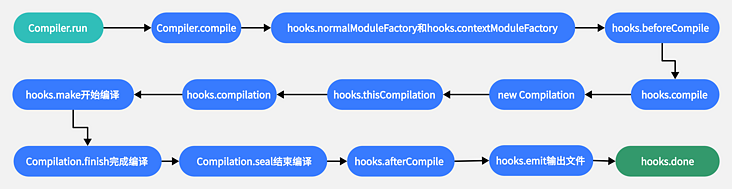 Compilation
Compilationlib/Compilation.js
使用对应 loader 对文件进行转换处理,解析文件的ast语法树,创建bundles,生成chunks,在Compiler.js实例化用于编译,代表了一次单一的版本构建和生成资源。Compiler的流程线里调用hooks.make钩子会执行Compilation.addEntry。
(1)addEntry:启动构建入口模块,成功后将入口模块添加到程序之中,调用hooks.addEntry,执行Compilation.addModule。
(2)finish:完成编译,收集了每个模块构建是产生的问题。
(3)seal:结束编译,生成chunks,对chunks进行一系列的优化。
addEntry参数:context项目路径,entry入口依赖,optionsOrName项目配置或者项目名,callback回调。
(1)addEntry整理好optionsOrName后执行Compilation._addEntryItem
// Compilation._addEntryItem
_addEntryItem(context, entry, target, options, callback) {
// 第一步生成entryData大致如下
let entryData = {
dependencies: [],
includeDependencies: [],
options: {
name: undefined,
...options
},
[target]: entry
}
...
// 把entryData存入entries
this.entries.set(name, entryData);
...
// 调用hooks.addEntry 让this.entries.get(name)的options变成{ name: 名对应字, runtime: 'runtime'}
this.hooks.addEntry.call(entry, options);
// 调用Compilation.addModuleTree
this.addModuleTree({...参数}, 一个callback函数);
}(2)hooks.addEntry挂载了两个fn,ProgressPlugin是进度条。
taps: [
{
type: 'sync',
fn: [Function (anonymous)],
name: 'RuntimeChunkPlugin'
},
{
type: 'sync',
fn: [Function: entryAdd],
name: 'ProgressPlugin'
}
],
(3)RuntimeChunkPlugin里的addEntry.tap
// lib/optimize/RuntimeChunkPlugin.js
compilation.hooks.addEntry.tap(
"RuntimeChunkPlugin",
(_, { name: entryName }) => {
if (entryName === undefined) return;
const data = compilation.entries.get(entryName);
if (data.options.runtime === undefined && !data.options.dependOn) {
// 确定运行时区块名称
let name = this.options.name;
if (typeof name === "function") {
name = name({ name: entryName });
}
data.options.runtime = name; // 让entries里对应entryName的值的runtime = 'runtime'
}
}
);(4)addModuleTree
addModuleTree({ context, dependency, contextInfo }, callback) {
...
// this.dependencyFactories是Map,在初始化注册插件apply的时候set
const Dep = dependency.constructor; // class TaroSingleEntryDependency extends ModuleDependency
// 根据对应的Dep获取对应的模块工厂,在Compiler.compile中可以知道分成普通模块工厂normalModuleFactory和上下文模块工厂contextModuleFactory
const moduleFactory = this.dependencyFactories.get(Dep);
// 执行Compilation.handleModuleCreation
this.handleModuleCreation({...参数}, 一个callback函数)
}(5)handleModuleCreation
handleModuleCreation({ factory, dependencies, originModule, contextInfo, context, recursive = true, connectOrigin = recursive },callback) {
// ModuleGraph用于记录依赖关系
const moduleGraph = this.moduleGraph;
// 配置文件 = undefined
const currentProfile = this.profile ? new ModuleProfile() : undefined;
this.factorizeModule({...参数}, 一个callback函数)
}(6)factorizeModule
Compilation.prototype.factorizeModule = function (options, callback) {
this.factorizeQueue.add(options, callback); // 放入到异步队列里
};constructor(compiler, params) {
...
// factorizeQueue是AsyncQueue的实例,作用是异步队列控制,将callback存入callbacks
this.factorizeQueue = new AsyncQueue({
name: "factorize",
parent: this.addModuleQueue,
// 达到条件会后执行processor,会返回一个【modulefactory】,执行factory.create,执行完成之后会执行回调callbacks里的callback
processor: this._factorizeModule.bind(this)
});
...
}_factorizeModule({currentProfile, factory, dependencies, originModule, factoryResult, contextInfo, context}, callback){
...
factory.create({...参数}, 个callback函数);
}(7)normalModuleFactory和contextModuleFactory
【normalModuleFactory】常用来处理import A from './a'这种导入语句的文件
【contextModuleFactory】常用来处理const b = require('./b/' + c)这种带变量的导入语句,在编译阶段webpack没办法识别真正运行时该用哪个文件,因此会将b目录下的所有文件都进行编译(8)factory.create我们在项目里都是用normal的方式引入,用于构建module
// lib/NormalModuleFactory.js
create(data, callback) {
...
// 创建resolveData
const resolveData = {....};
// 执行hooks.beforeResolve
this.hooks.beforeResolve.callAsync(resolveData, (err, result) => {
...
// 执行hooks.factorize(NormalModuleFactory初始化的时候挂载),内部会执行hooks.resolve和hooks.createModule
this.hooks.factorize.callAsync(resolveData, (err, module) => {
...
const factoryResult = {...};
callback(null, factoryResult); // 获得factoryResult执行回调
})
})
}(9)hooks.factorize
// NormalModuleFactory初始化
this.hooks.factorize.tapAsync({ name: "NormalModuleFactory", stage: 100},(resolveData, callback) => {
// 生成对应的`loader`和依赖信息
this.hooks.resolve.callAsync(resolveData, (err, result) => {
...
this.hooks.afterResolve.callAsync(resolveData, (err, result) => {
...
this.hooks.createModule.callAsync(createData, resolveData, () => {
...
createdModule = this.hooks.module.call(
createdModule,
createData,
resolveData
);
return callback(null, createdModule); // module构建完成
})
})
})
})(10)hooks.resolve,解析NormalModuleFactory,生成对应的loader和依赖信息
// NormalModuleFactory初始化 data = resolveData
this.hooks.resolve.tapAsync({ name: "NormalModuleFactory", stage: 100},(data, callback) => {
...
// 获取一个解析loader的工具
const loaderResolver = this.getResolver("loader");
// ...
}// type = "loader" resolveOptions = undefined
getResolver(type, resolveOptions) {
return this.resolverFactory.get(type, resolveOptions);
}// lib/ResolverFactory.js
// ResolverFactory.get
get(type, resolveOptions = EMPTY_RESOLVE_OPTIONS) {
// 获取缓存
let typedCaches = this.cache.get(type);
// 没有则创建缓存并存入
if (!typedCaches) {
...
this.cache.set(type, typedCaches);
}
// 如果存在resolver直接返回resolver
const cachedResolver = typedCaches.direct.get(resolveOptions);
if (cachedResolver) {
return cachedResolver;
}
...
// 创建了一个resolver并返回
// this._create通过require("enhanced-resolve").ResolverFactory.createResolver(resolveOptions)来创建resolver
const newResolver = this._create(type, resolveOptions);
...
return newResolver;
}Tags 标签
webpacknode.jsweappreact.js扩展阅读
深入理解函数调用原理
2021-01-07 14:58:59 []Deno 双周刊 #1 - Deno 获 2020 JS 年度突破开源奖
2021-01-08 08:54:29 []Spring Ioc 实例化 Bean 对象有几种方式?
2021-01-15 02:09:56 []Windows10错误在打开特定路径时导致BSOD崩溃
2021-01-19 06:56:04 []Lighthouse使用说明
2021-07-29 03:17:21 [米花儿团儿]电子物流中的EDI 应用
2021-07-28 23:52:25 [阿兵]Python实现一个简单的毕业生信息管理系统的示例代码!非常简单
2021-07-29 06:56:23 [mengy7762]MacBook Pro M1配置前端开发环境
2021-07-28 12:11:55 [summer]node js 各类数据库常用方法封装的、心路历程、、
2021-07-28 22:36:29 [wzj5cnaz]strapi安装
2021-07-29 09:16:13 [A_Ghost]加个好友,技术交流

