通过9个案例学会使用 Linux Tee 命令
鸠摩智首席音效师 -Linux Tee 命令是一个命令行工具,它从标准输入中读取并同时将结果写入标准输出和文件。换句话说,Linux 中的 tee 命令可以称的上一石二鸟:从标准输入读取并将结果打印到文件中,同时输出到标准输出。
在本指南中,我们将进一步介绍 Linux tee 命令,并使用一些示例演示它的用法。
基本语法$ tee OPTIONS filename
下面是 tee 命令可以使用的一些选项
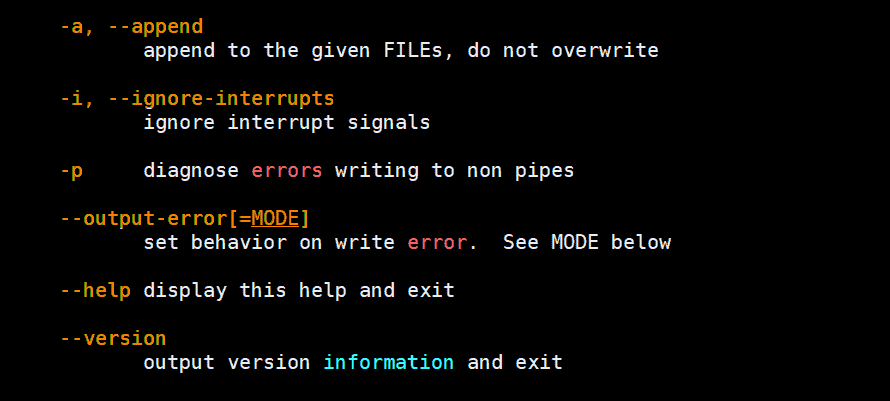
在 tee 命令的语法中,filename 指的是一个或多个文件。
(1) 基本用法在下面的例子中,我们正在检查系统中的块设备,并将结果传输到 tee 命令,该命令将输出显示到终端,同时将其保存到名为 block devices.txt 的文件中
$ lsblk | tee block_devices.txt
使用 cat 命令检查 block devices.txt 文件的内容
$ cat block_devices.txt可以将命令的输出写入多个空格分隔的文件,如下面的语法所示。
$ command | tee file1 file2 file3 . . .
In the following example, we have invoked the command to print the hostname of our system among other details and save the standard output to two files file1.txt, and file2.txt
在下面的示例中,我们调用了 hostnamectl 命令来打印系统的主机名和其他详细信息,并将标准输出保存到两个文件 file1.txt 和 file2.txt 中
$ hostnamectl | tee file1.txt file2.txt
同样,您可以使用 cat 命令确认两个文件中的内容,如下所示
$ cat file1.txt
$ cat file2.txtIf you want to hide or suppress tee command from printing the output on the screen then redirect the output to /dev/null as shown:
如果要隐藏或抑制在屏幕上打印输出,则将输出重定向到 /dev /null
$ command | tee file > /dev/null
例如:
$ df -Th | tee file4.txt > /dev/null
By default, tee command overwrites the contents of a file. To append the output and prevent the erasure of the current content, use the -a or –append options.
默认情况下,tee 命令覆盖文件内容。要追加输出并防止当前内容被覆盖,请使用 -a 或-append 选项。
$ command | tee -a file
如图所示,我们将 date 命令的输出附加到 file1.txt,该文件中已经包含了系统上 USB 设备的信息。
$ date | tee -a file1.txt假设作为 sudo 用户,您希望在 root 用户拥有的文件上写入。
$ echo "10.200.50.20 db-01" | sudo tee -a /etc/hosts/使用 tee 命令,我们可以轻松地将一个命令的输出重定向到另一个命令。第一个命令的输出将作为第二个命令的输入。如下所示:
$ grep 'root' /etc/passwd | tee /tmp/passwd.tmp | wc -l
2
$ cat /tmp/passwd.tmp
root:x:0:0:root:/root:/bin/bash
operator:x:11:0:operator:/root:/sbin/nologin
$Let’s assume you are working as non-root user and you are making changes to root owned file and you forget to put sudo In front of command and now you want to save changes, example is demonstrated below:
假设您以非 root 用户的身份工作,正在对 root 用户拥有的文件进行更改,而您忘记在命令前加上 sudo,现在您想要保存更改,示例如下
$ vi /etc/hosts
127.0.0.1 localhost localhost.localdomain localhost4 localhost4.localdomain4
192.168.1.60 mail.linuxtechi.com
192.168.1.50 ns.linuxtechi.com
192.168.1.40 pxe.linuxtechi.com在保存对文件的更改时,您将得到只读提示
Now to save the changes to /etc/hosts file within the vi editor, run
如果要将更改保存到 /etc /hosts 文件,请运行
:w !sudo tee %
它会提示您输入用户的密码,如果用户有 sudo 权限,那么更改将被保存。
Using ‘-i’ option in tee command can ignore interrupt signal (CTRL-C), example is shown below:
使用 -i 选项可以忽略中断信号 (ctrl+c),示例如下
$ ping -c 5 linuxtechi.com | tee -i /tmp/pingtest.tmptee 命令在 shell 脚本中也经常使用,下面是一个常见的例子
$ vi basic-script.sh
#!/bin/bash
LOGFILE=/tmp/basic-logs-$(date +%d%m%Y)
FLAVOR=$(cat /etc/*-release | grep -w 'NAME=' | cut -d"=" -f2 | awk '{print $1}'| sed 's/"//g')
if [ $FLAVOR == CentOS ];
then
dmesg | grep -i 'error' | tee -a $LOGFILE
grep -i 'installed' /var/log/dnf.log | tee -a $LOGFILE
else
echo 'do nothing'
fiTags 标签
linux扩展阅读
Linux 常用命令
2019-01-12 11:26:35 []linux命令行查看系统有哪些用户
2020-06-28 19:09:43 []【问题合集】Problem with the SSL CA cert (path? access rights?)
2020-09-20 09:57:21 []关于 MAC 配置 Apache2 + PHP
2020-09-21 12:36:34 []Laravel项目上线注意点
2020-10-20 21:55:08 []PHP-FPM中-D命令的实现
2020-10-23 13:54:26 []2020年10月php面试笔记
2020-10-23 01:09:55 []协程 shell_exec 如何捕获标准错误流
2020-11-03 10:11:33 []亲测三遍!8步搭建一个属于自己的网站
2020-11-15 11:37:21 []lnmp.org如何更改TP6.0框架的pathinfo模式.
2020-11-15 15:21:36 []加个好友,技术交流








